- Empty cart.
- Continue Shopping
Product’s image size
Follow the steps below to edit the image size:
1. Turn On “Enable Config Image Size” in Theme Options
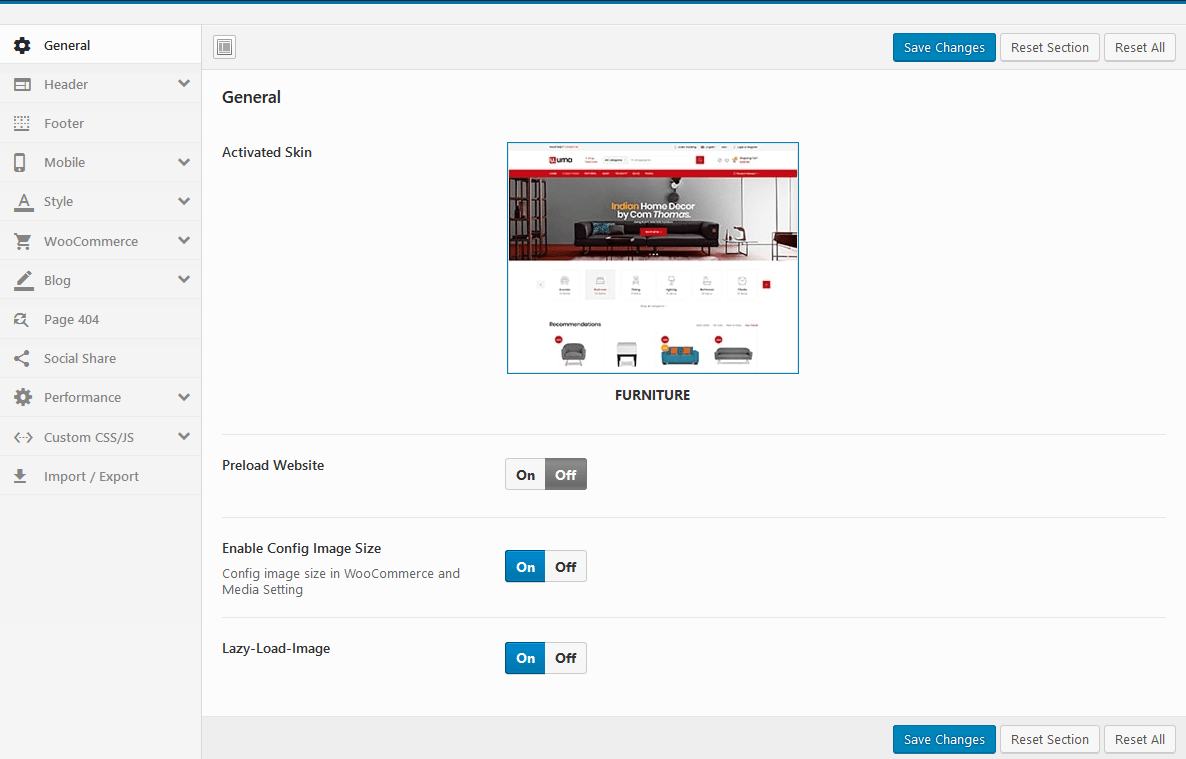
Then config in WooCommerce Customize:
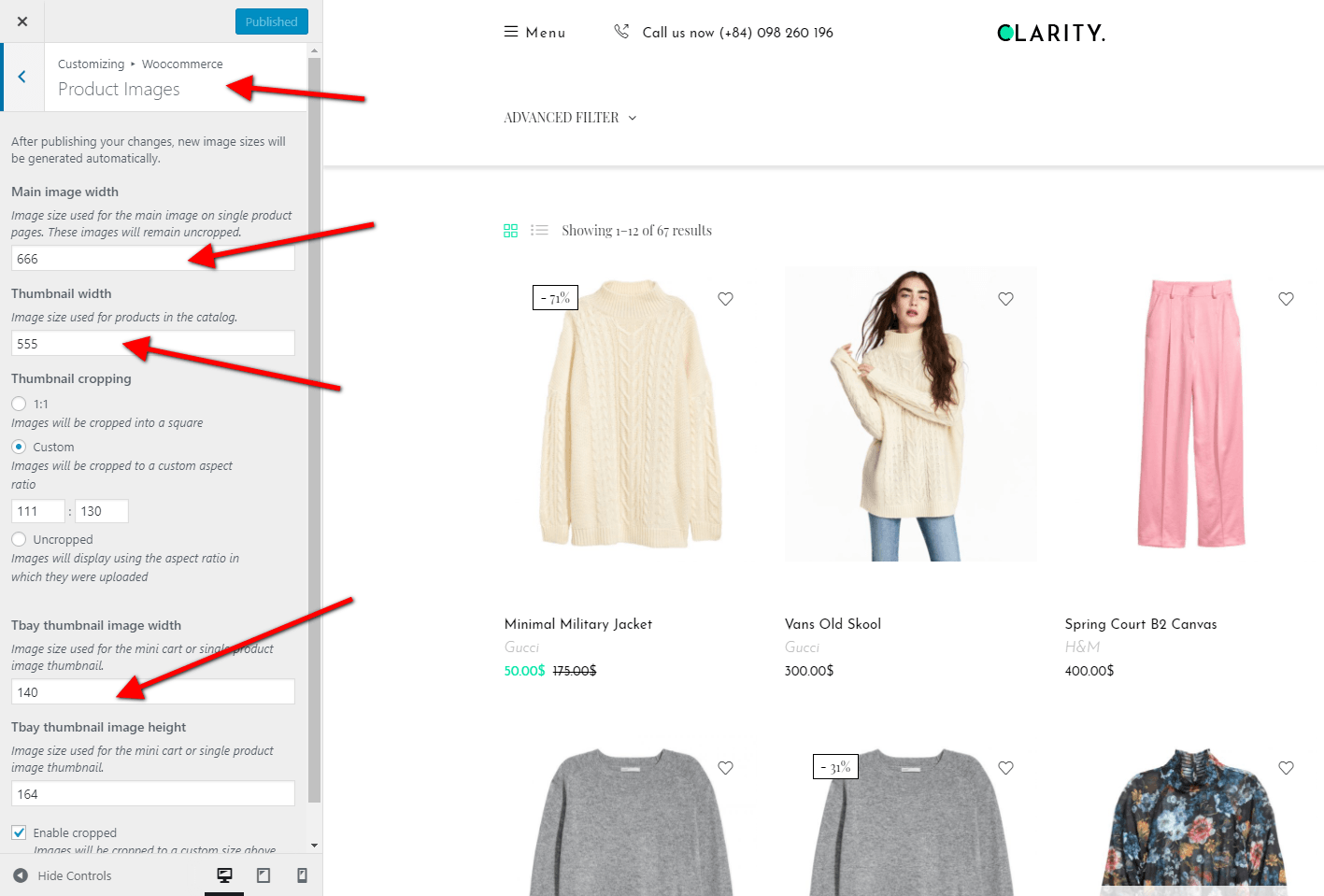
2 Regenerate Thumbnails with the “Regenerate Thumbnails” plugin.
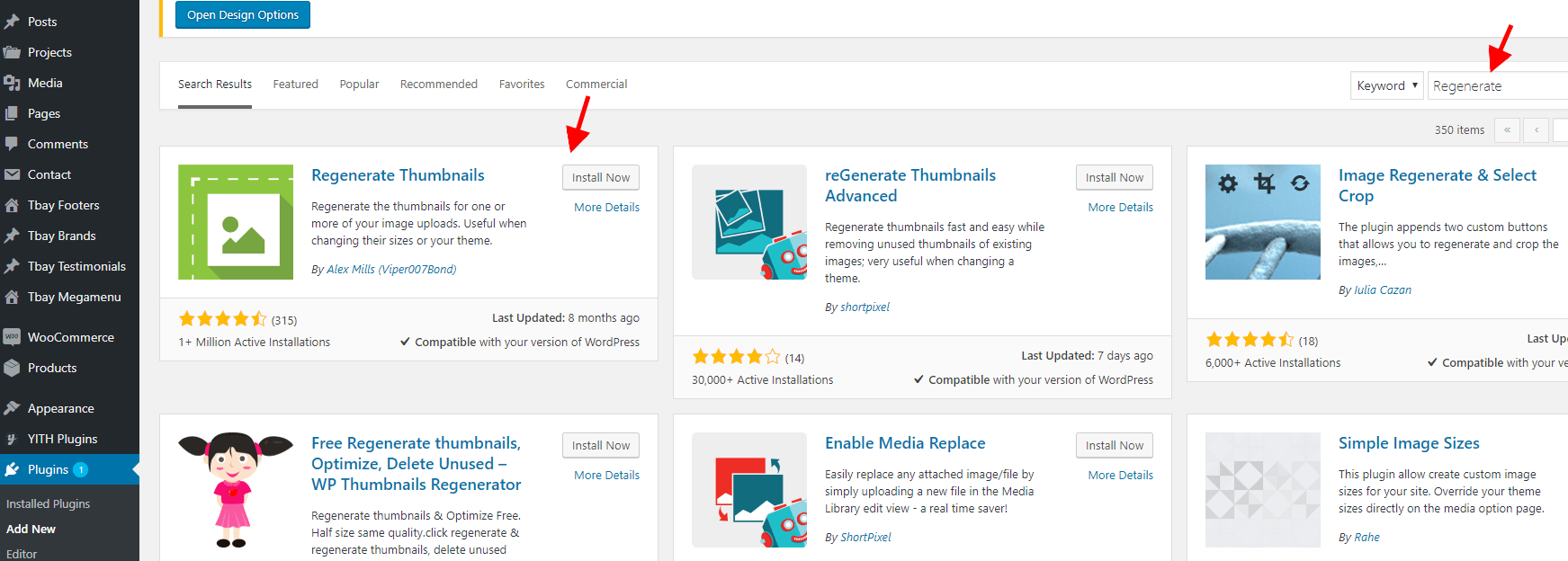
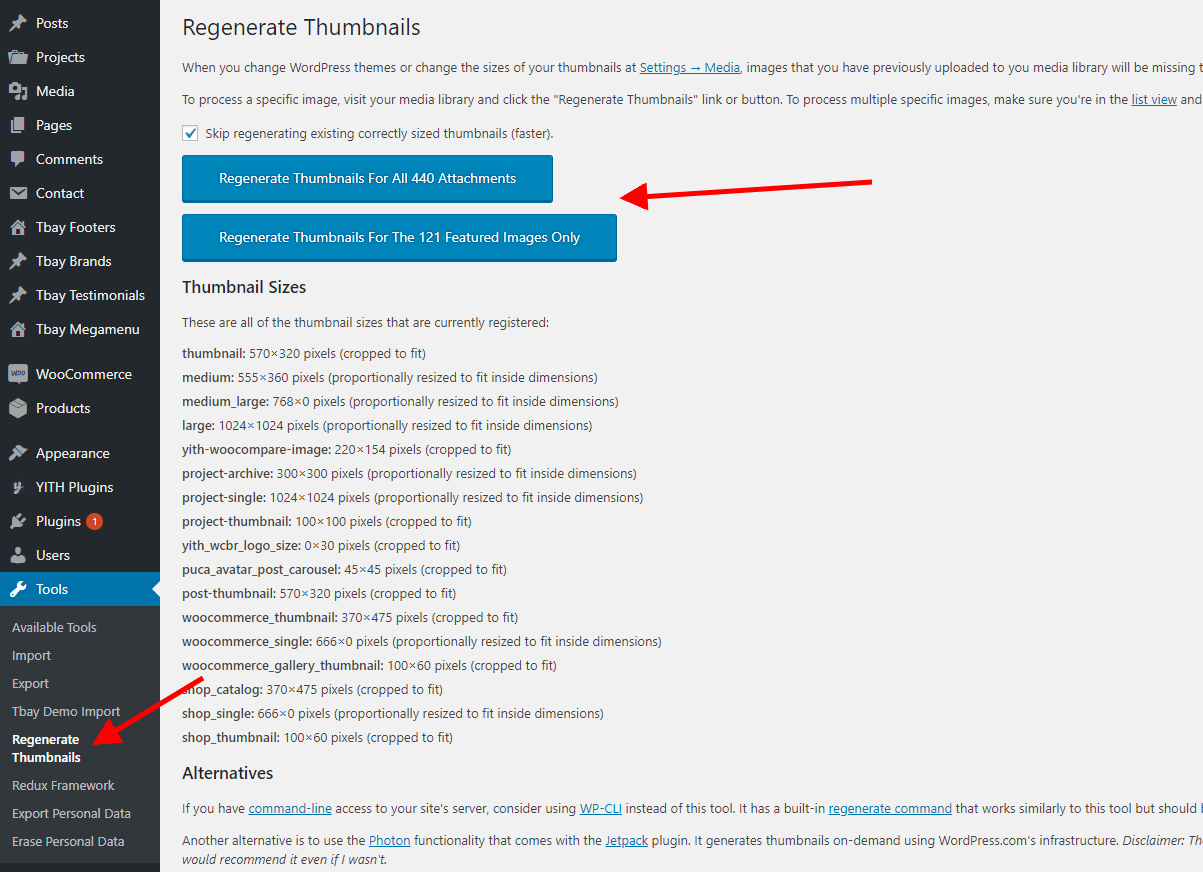
Powered by BetterDocs




