- Empty cart.
- Continue Shopping
Footer Mobile
Table of Contents
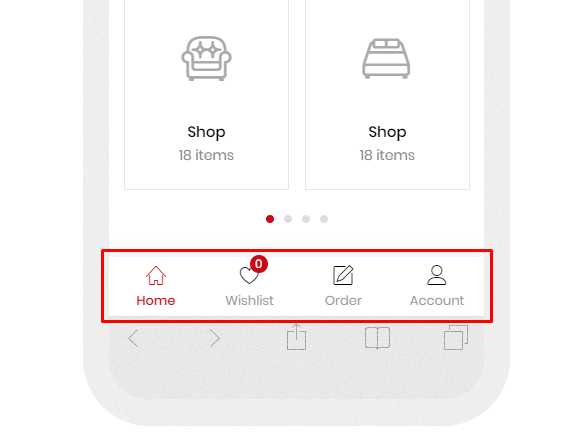
You can edit them through the Hook below
/**
* Hook: urna_footer_mobile_content.
*
* @hooked urna_the_icon_home_footer_mobile - 5
* @hooked urna_the_icon_wishlist_footer_mobile - 10
* @hooked urna_the_icon_order_footer_mobile - 15
* @hooked urna_the_icon_account_footer_mobile - 20
*/
do_action( 'urna_footer_mobile_content' );1. Install the plugin “Code Snippets”
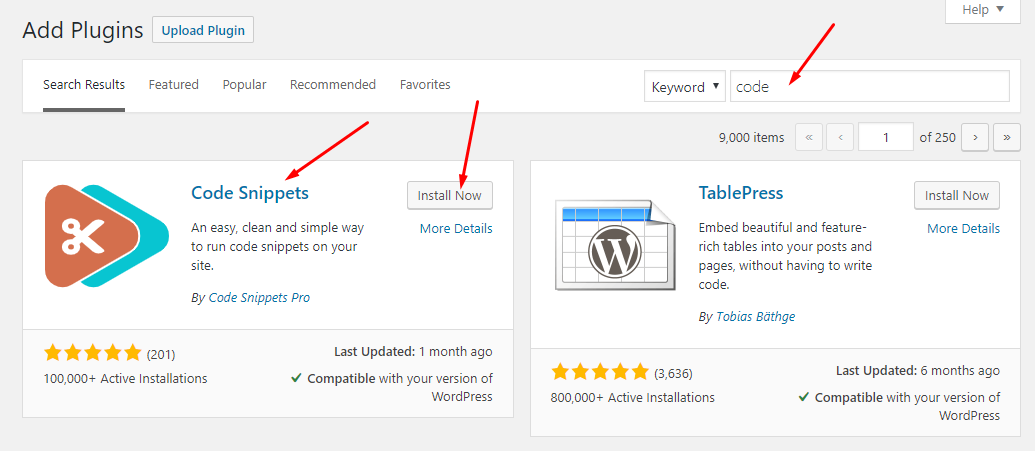
2. Add New Snippet
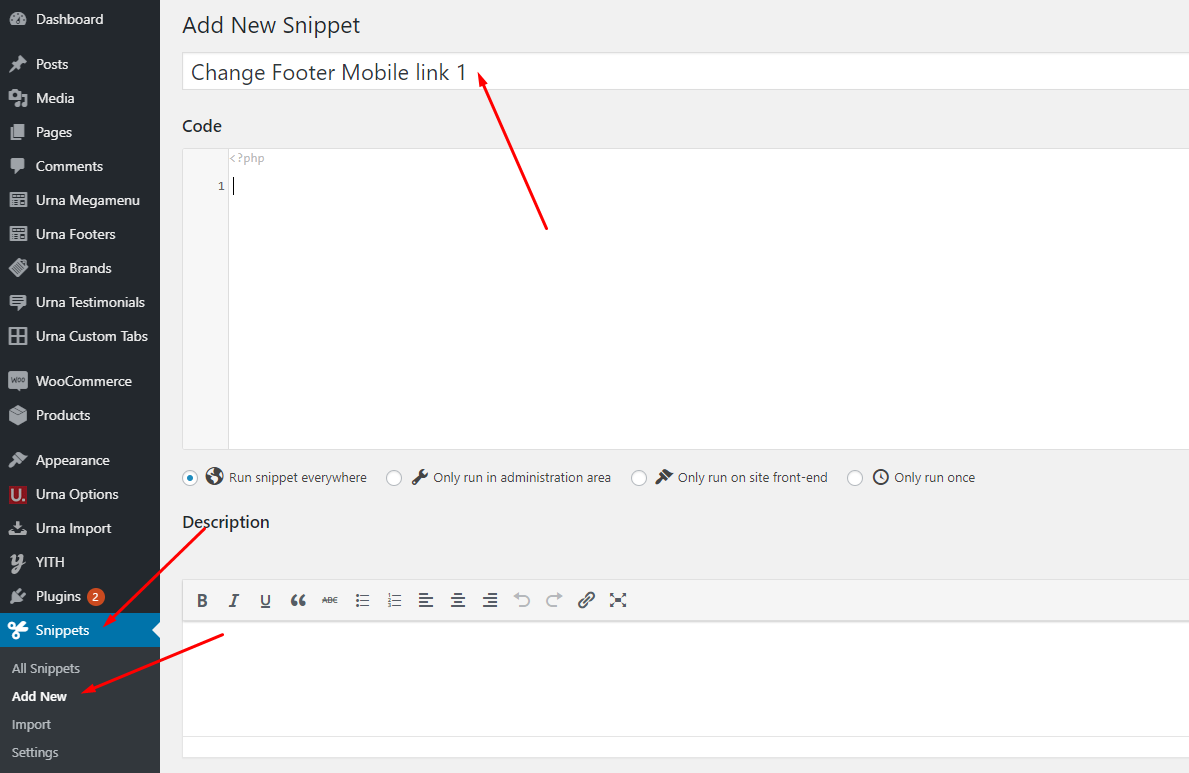
3. Create new icons and text as follows:
function urna_customize_footer_link() {
?>
<div>
<a href="#">
<i class="fa fa-whatsapp" aria-hidden="true"></i>
<span>What App</span>
</a>
</div>
<?php
}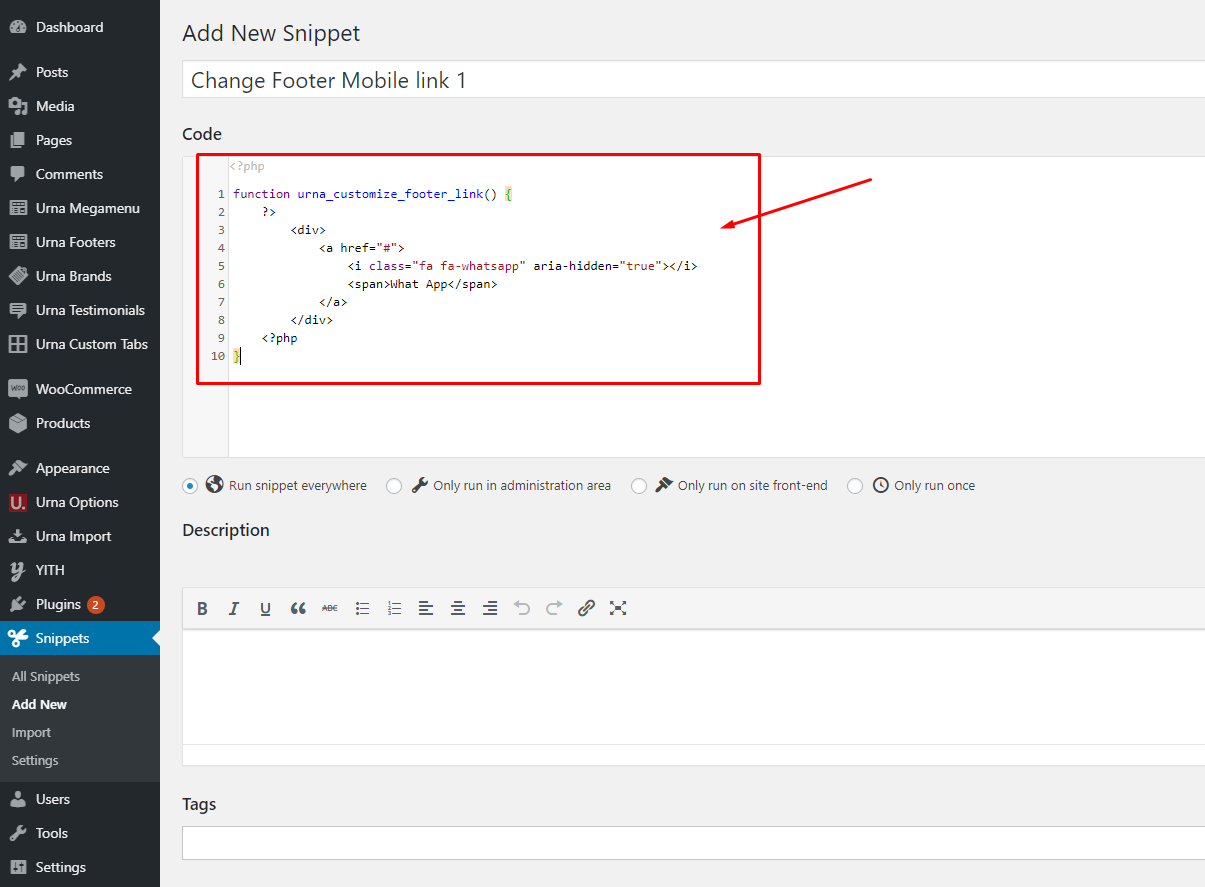
Get the icon list here: #
4. Remove the old hook, replace it with a new icon
function urna_customize_footer_mobile() {
remove_action( 'urna_footer_mobile_content', 'urna_the_icon_home_footer_mobile', 5 );
add_action( 'urna_footer_mobile_content', 'urna_customize_footer_link', 5 );
}
add_action( 'urna_before_footer_mobile', 'urna_customize_footer_mobile', 10 );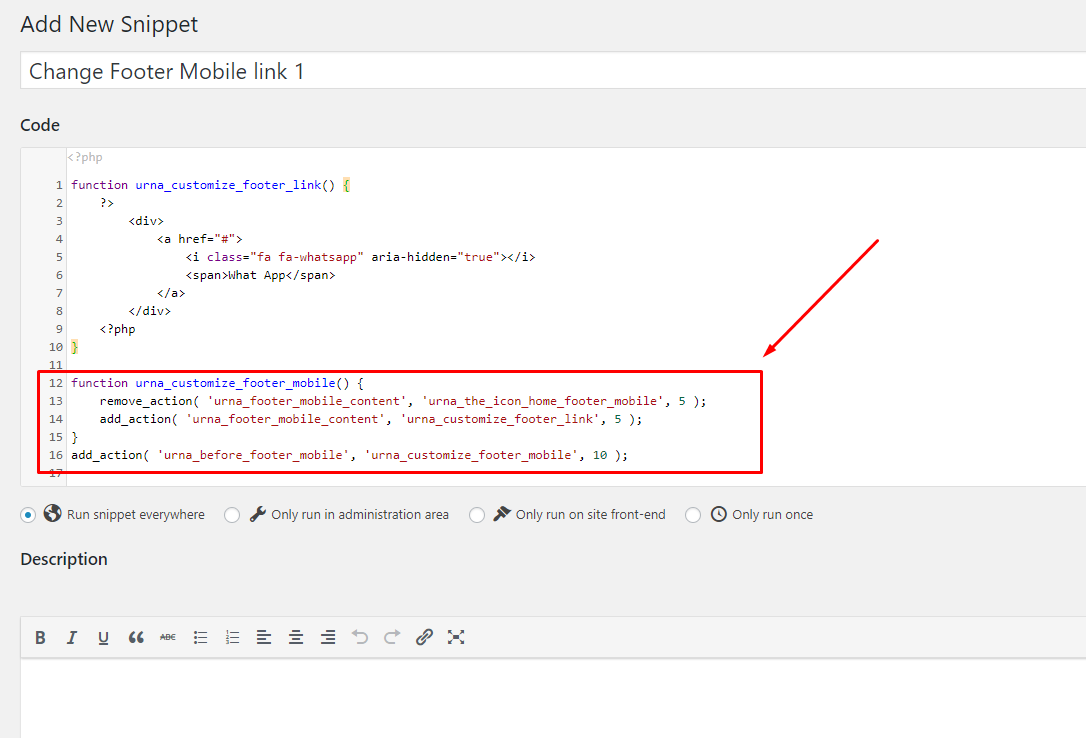
5. Result (Do the same with the other icons)
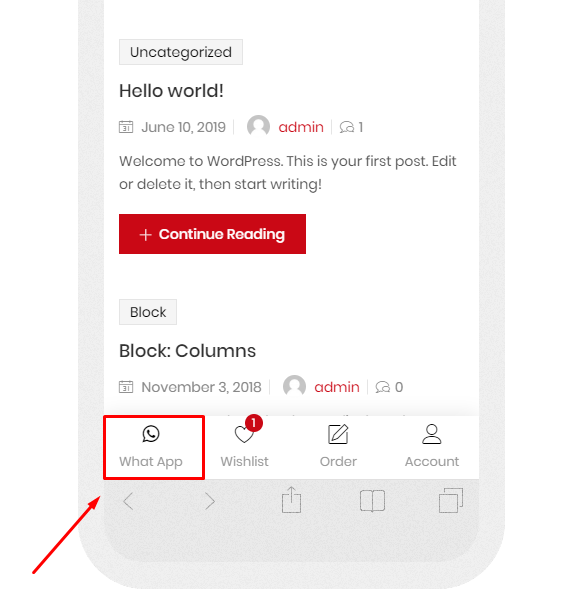
Powered by BetterDocs




