- Empty cart.
- Continue Shopping
Caching Plugins
Caching and Minification Your Site Using Plugins #
Caching and Minification is important in any website. Whenever a user visits your site, a lot of information is requested such as images, styling, as well as retrieving your content from the WordPress database. These factors plus the amount of visitors you have can significantly affect your site’s total page loading time. Caching plugins help reduce this by showing your viewers a static version of your site.
These settings are not a one size fits all. The plugins listed below interacts differently with each server, and each situation can be different. Contact your host as well because they may have specific caching rules on their servers.
Below is a list of our recommended cache plugins to optimize your sites speed. These plugins have been tested with Urna, and we find that they work well with the theme. However, please note that these plugins interacts differently with different server setups. We also do not provide support for any issues caused by third party plugins.
Below is a configuration guide for some popular cache plugins #
1.1 LiteSpeed Cache (Should be used when your server supports “LiteSpeed Cache”)
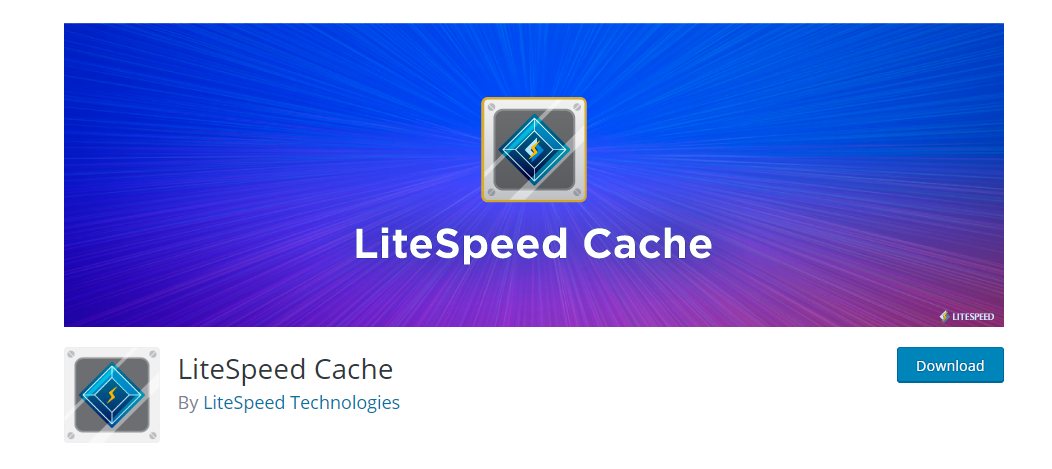
Cache > Cache Control Settings:
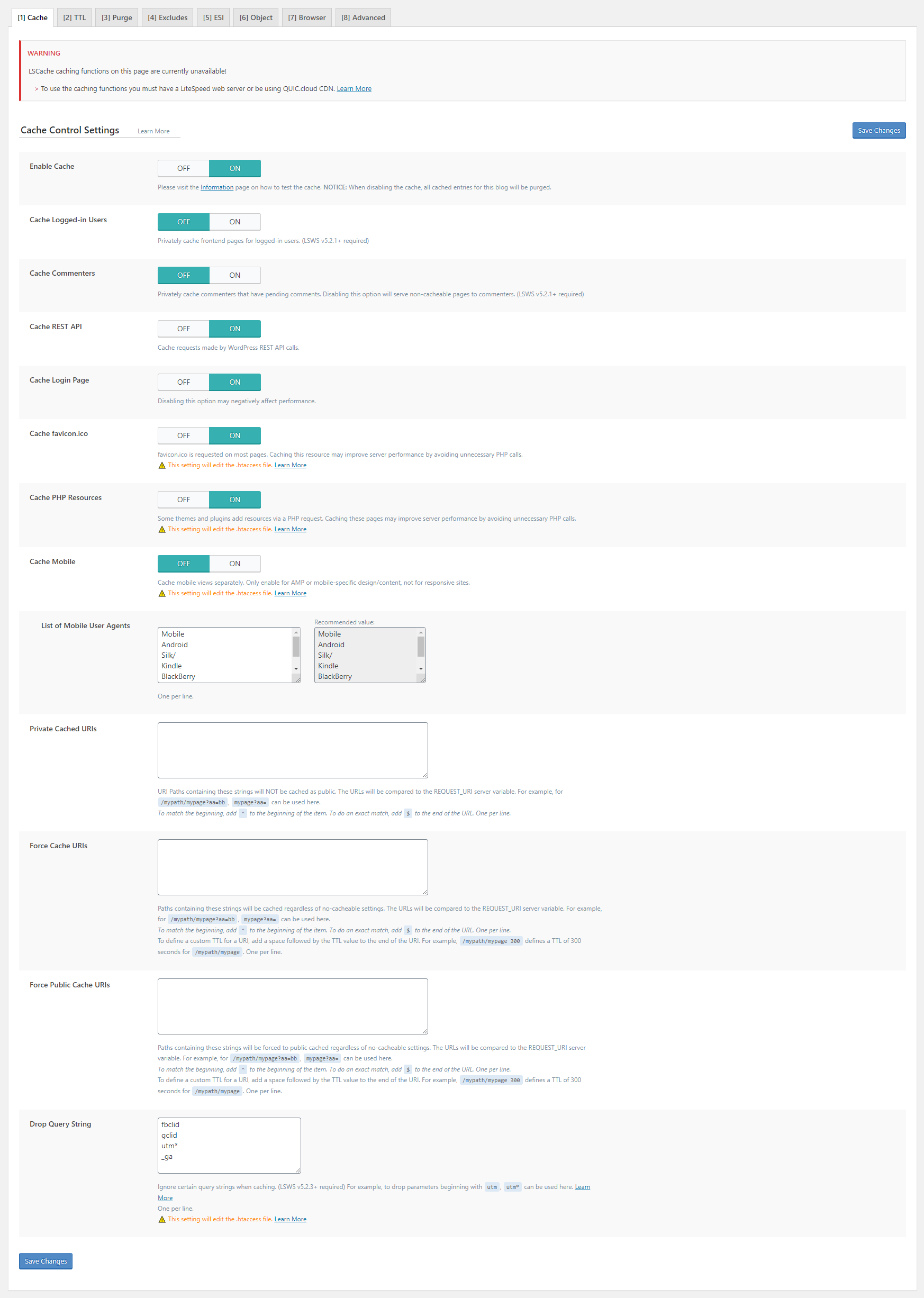
Cache > TTL:

Cache > Purge Settings:
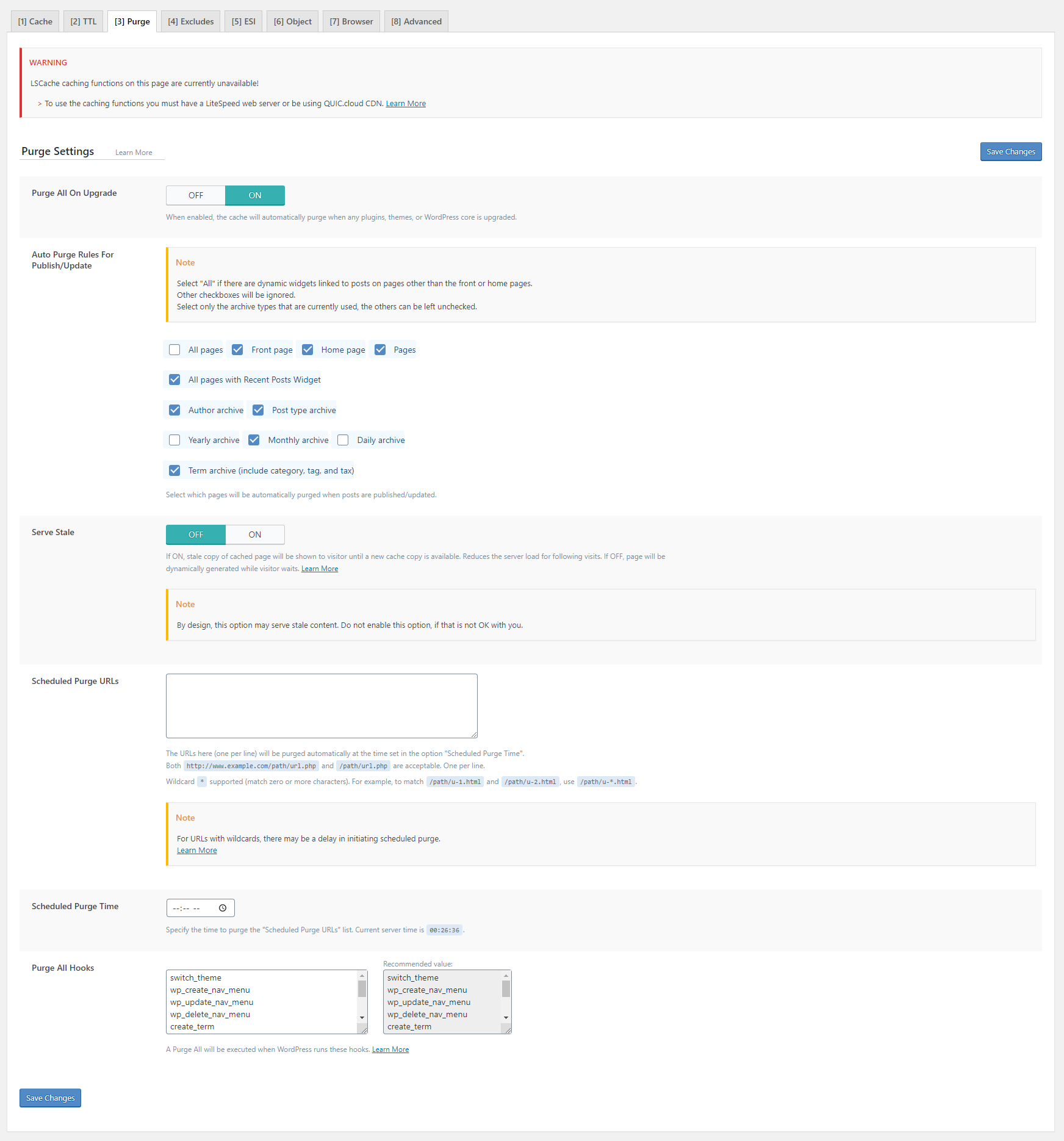
Cache > Exclude Settings:
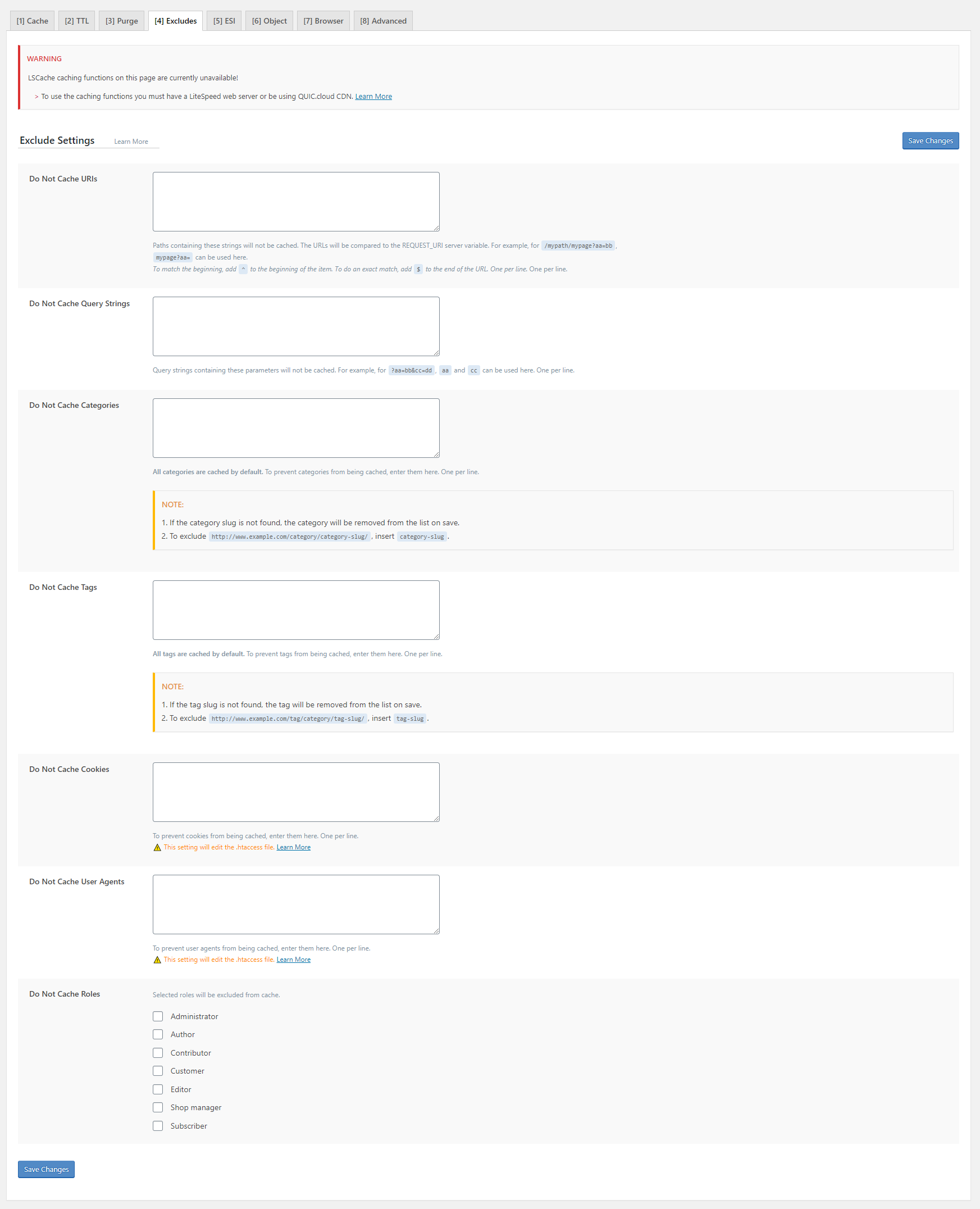
Cache > Object Cache Settings:
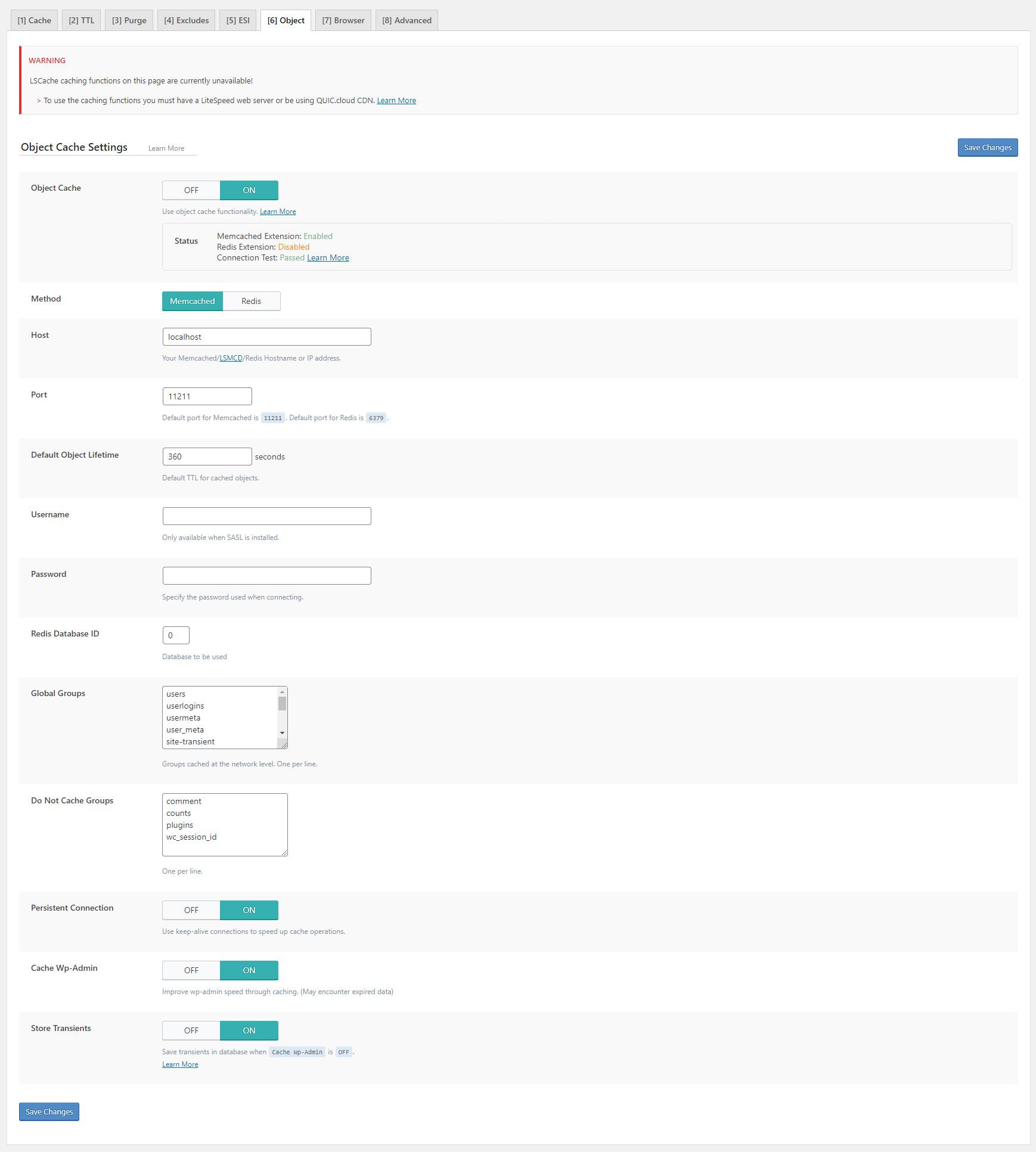
Cache > Browser Cache Settings:
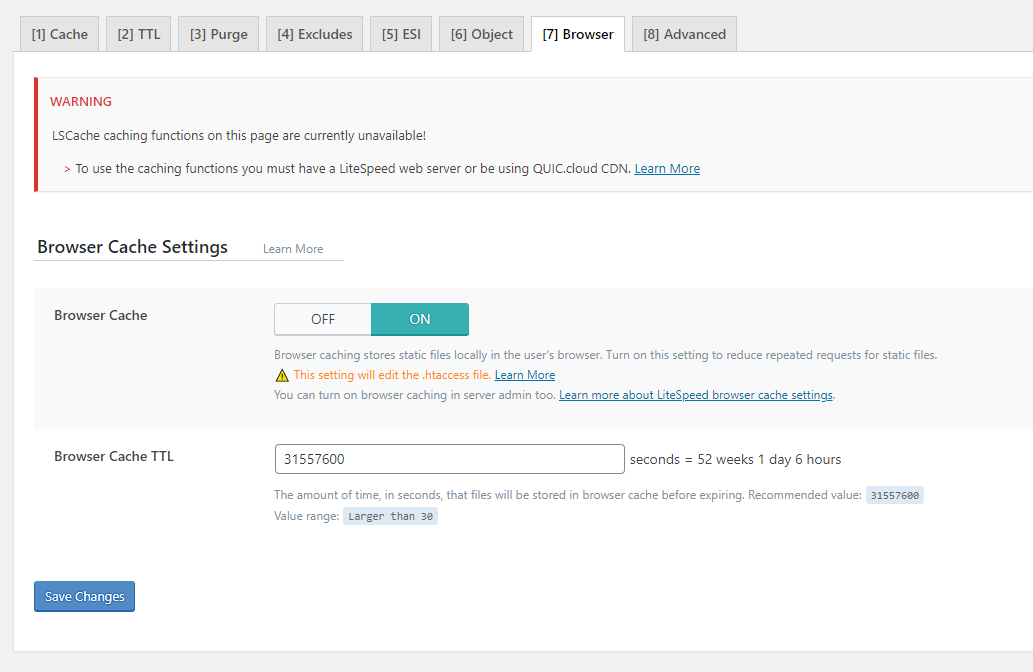
Page Optimization > CSS Settings:
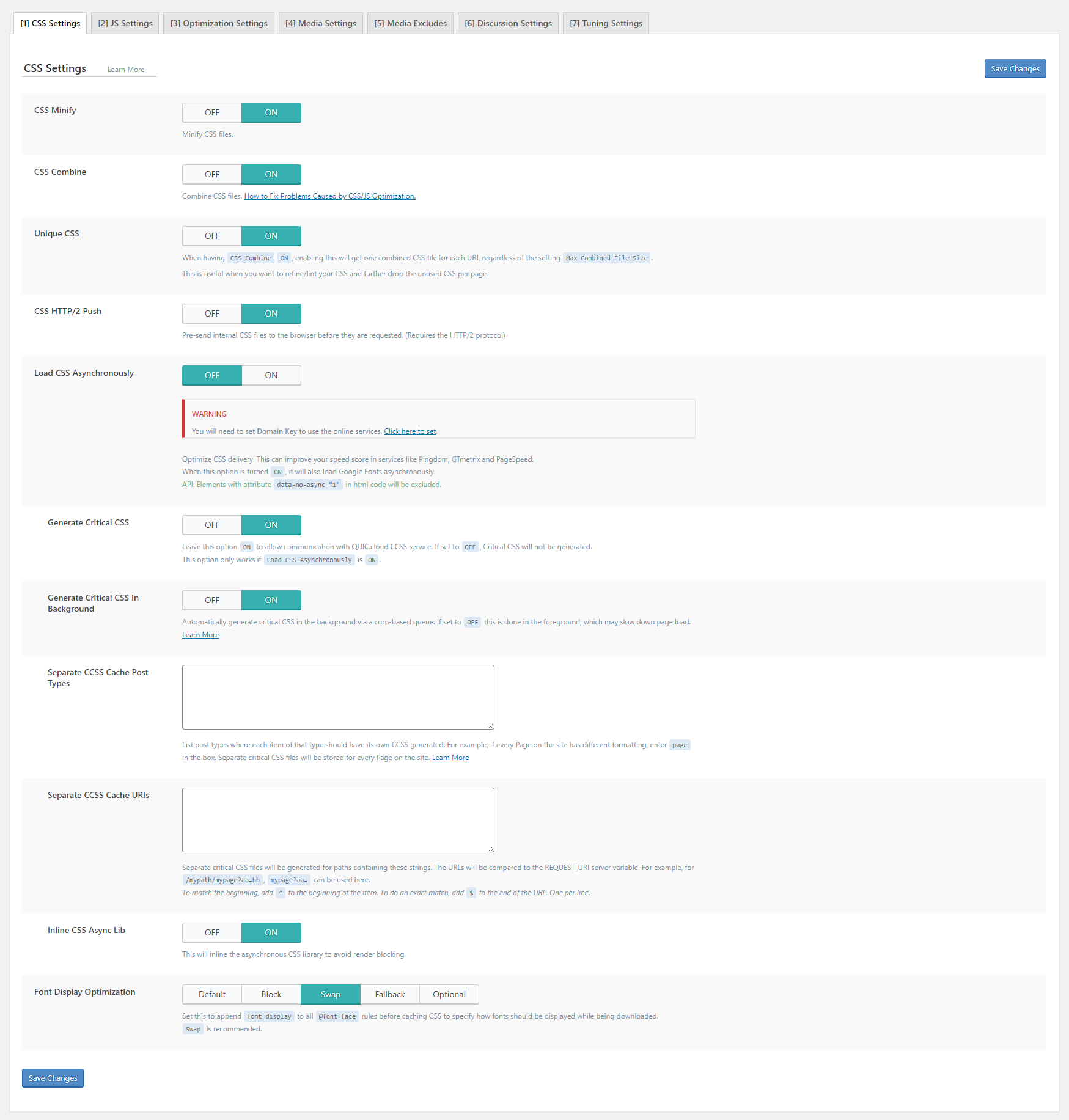
Page Optimization > JS Settings:
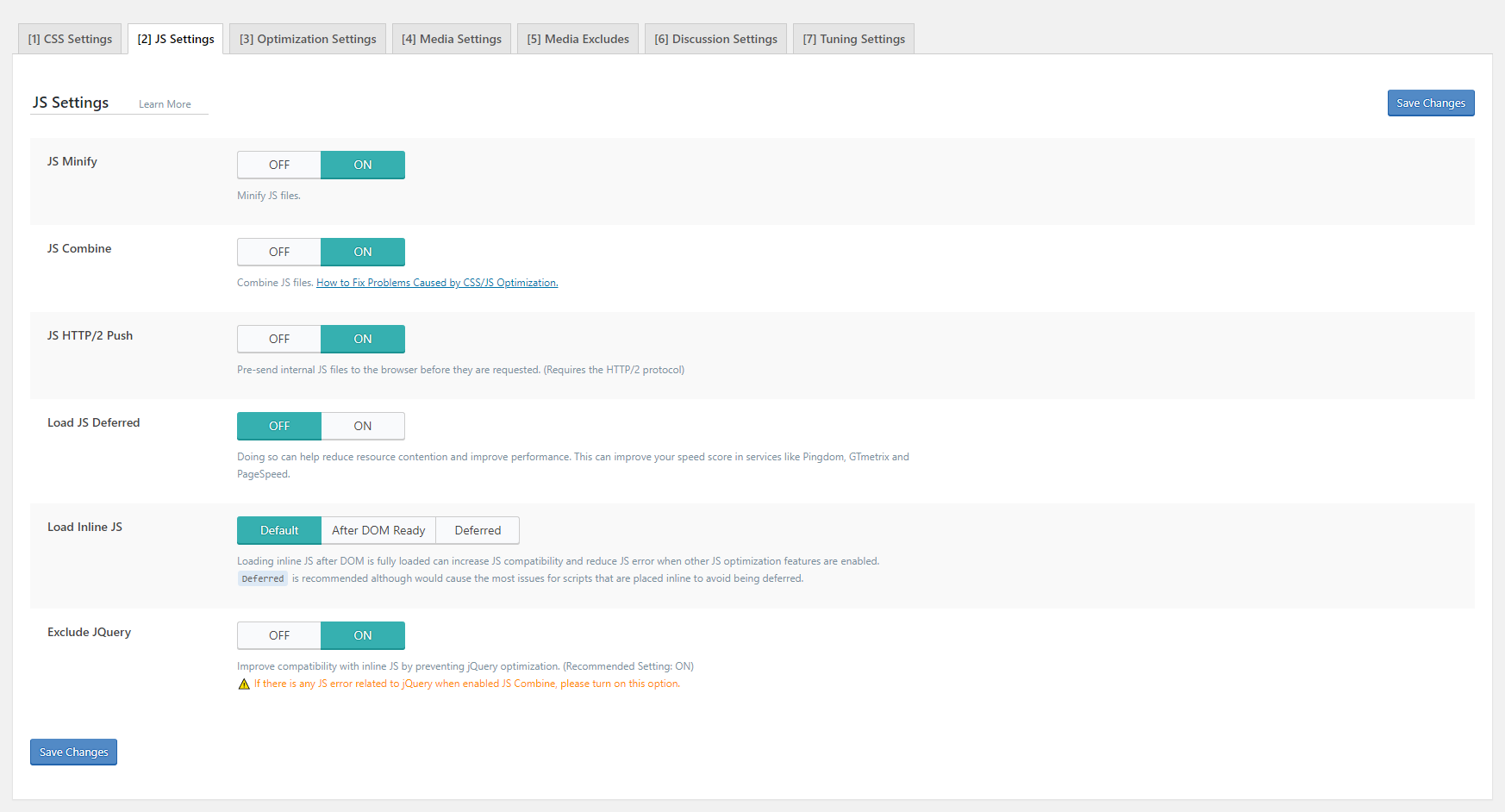
Page Optimization > Optimization Settings:
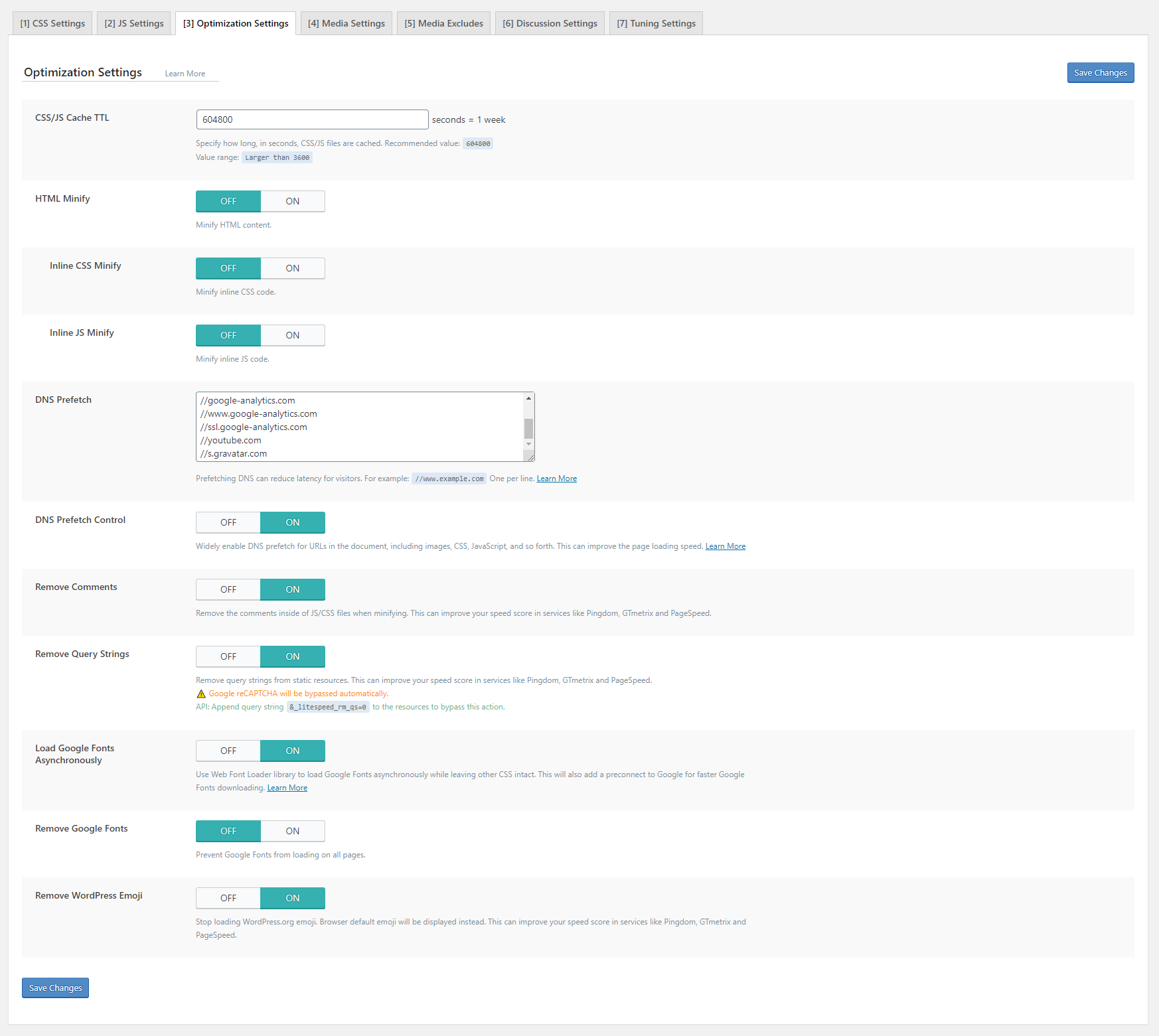
1.2 WP Rocket (Recommended)

Basic cache options:
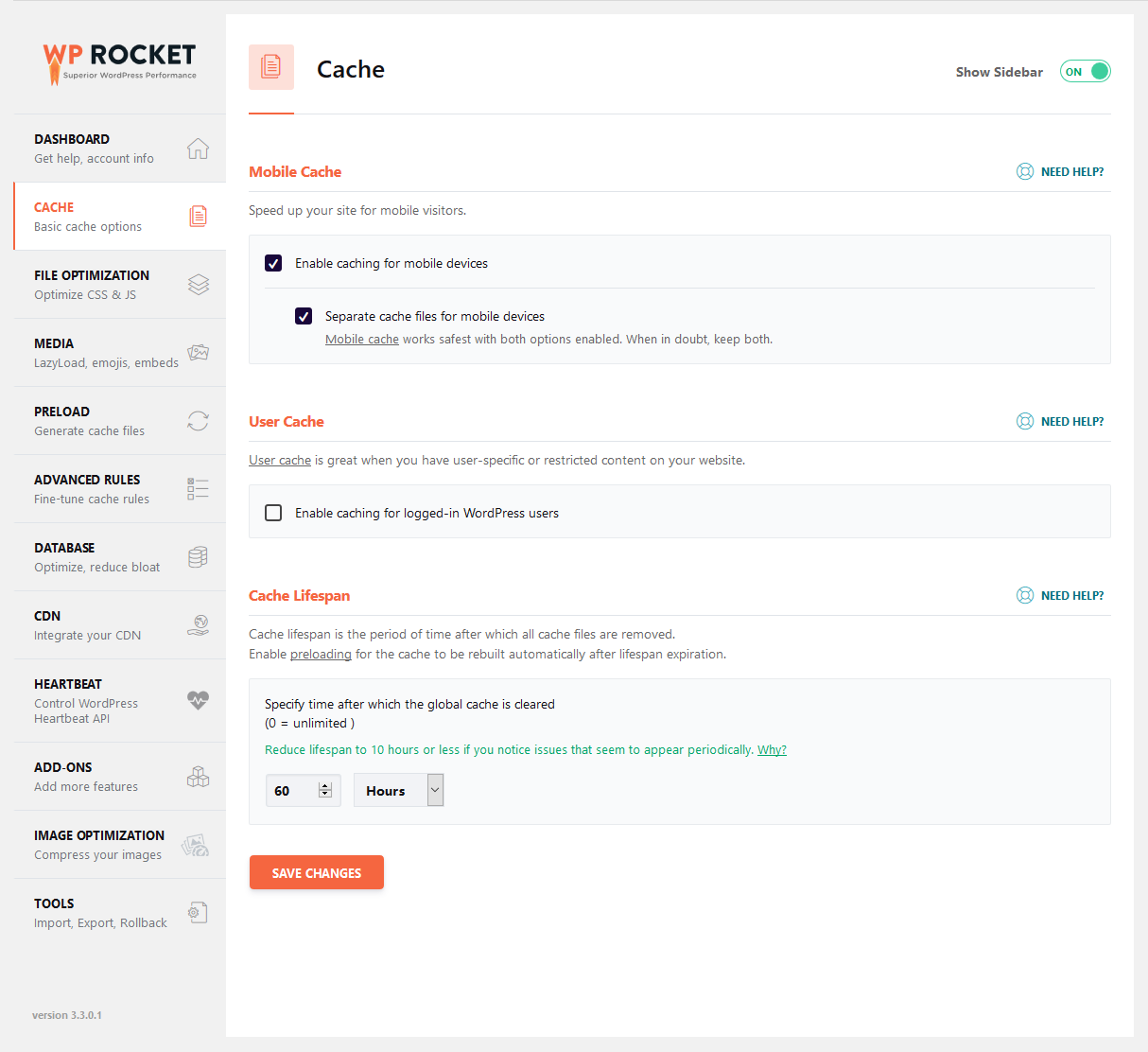
File Optimization:
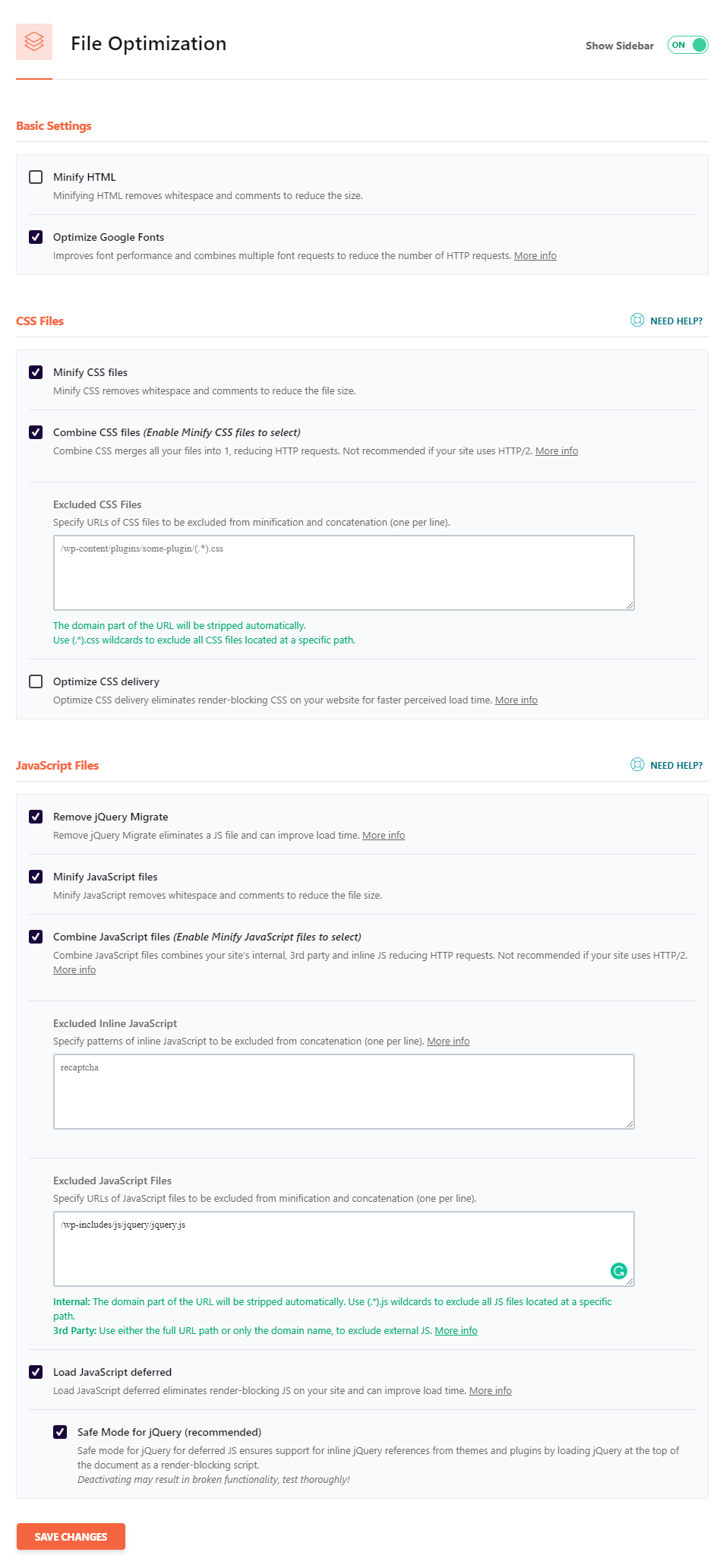
Enable LazyLoad Images:
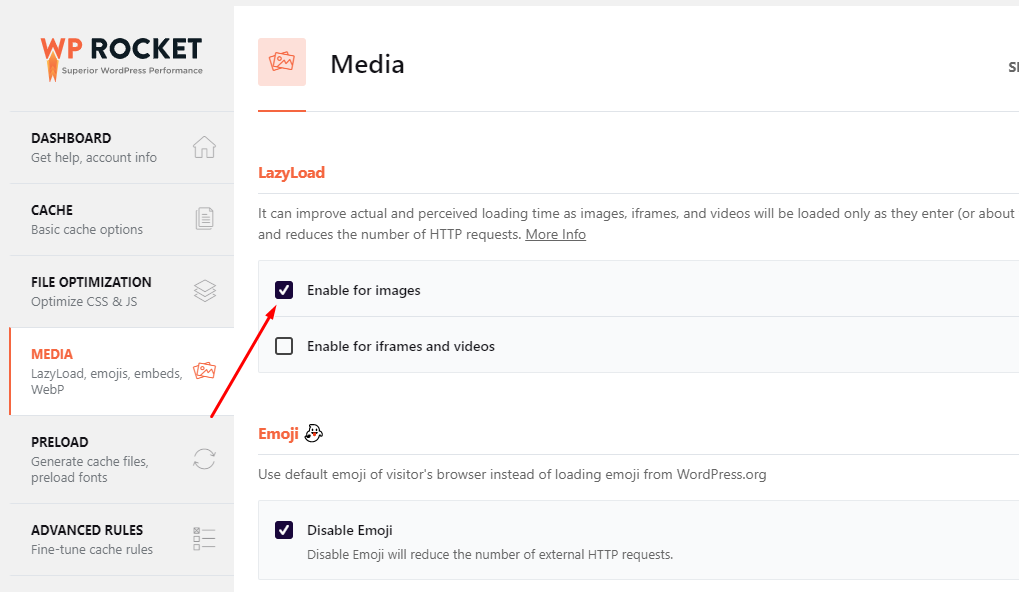
Preload: #
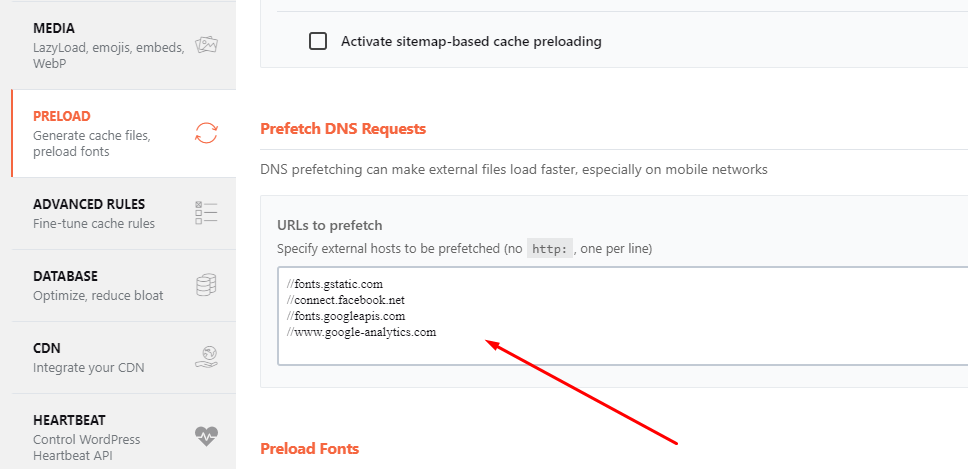
Prefetch DNS Requests:
//fonts.googleapis.com
//fonts.gstatic.com
//ajax.googleapis.com
//apis.google.com
//google-analytics.com
//www.google-analytics.com
//ssl.google-analytics.com
//youtube.com
//s.gravatar.comAdvanced Rules:
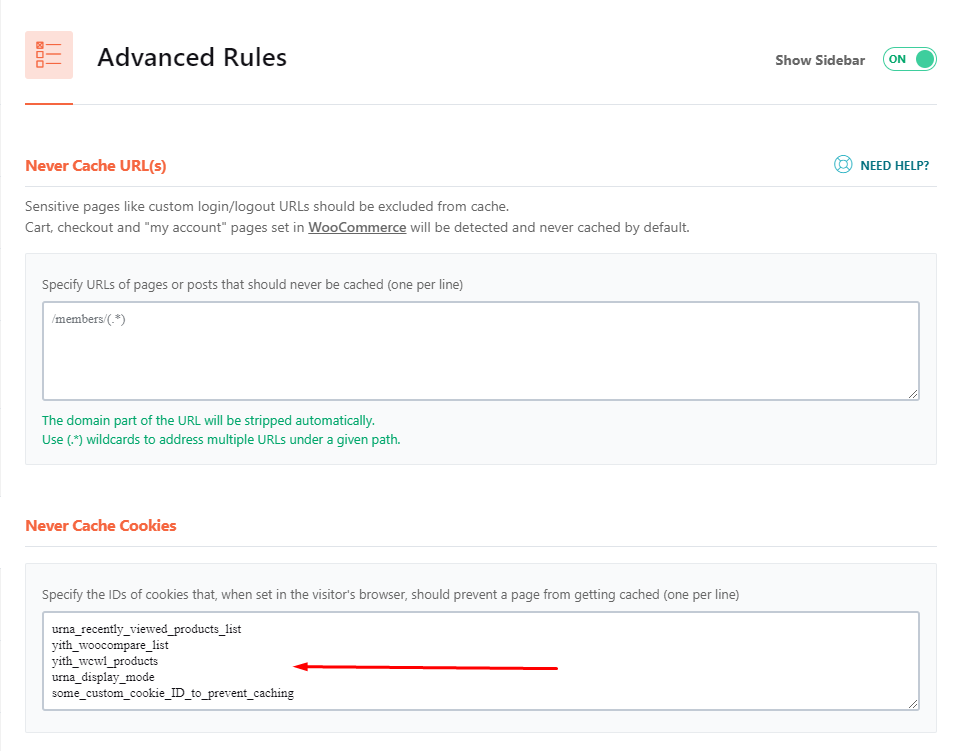
Never Cache Cookies Code:
urna_recently_viewed_products_list
yith_woocompare_list
yith_wcwl_products
urna_display_mode
some_custom_cookie_ID_to_prevent_caching1.3 Autoptimize + WP Fastest Cache
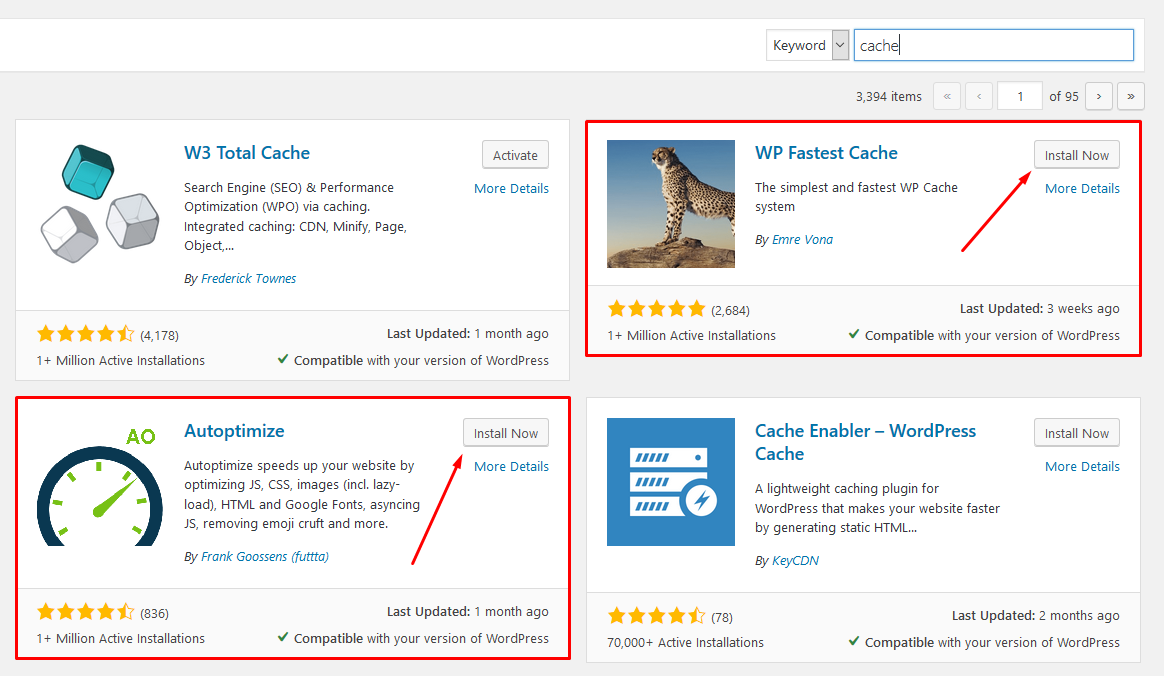
Autoptimize Settings – Main:
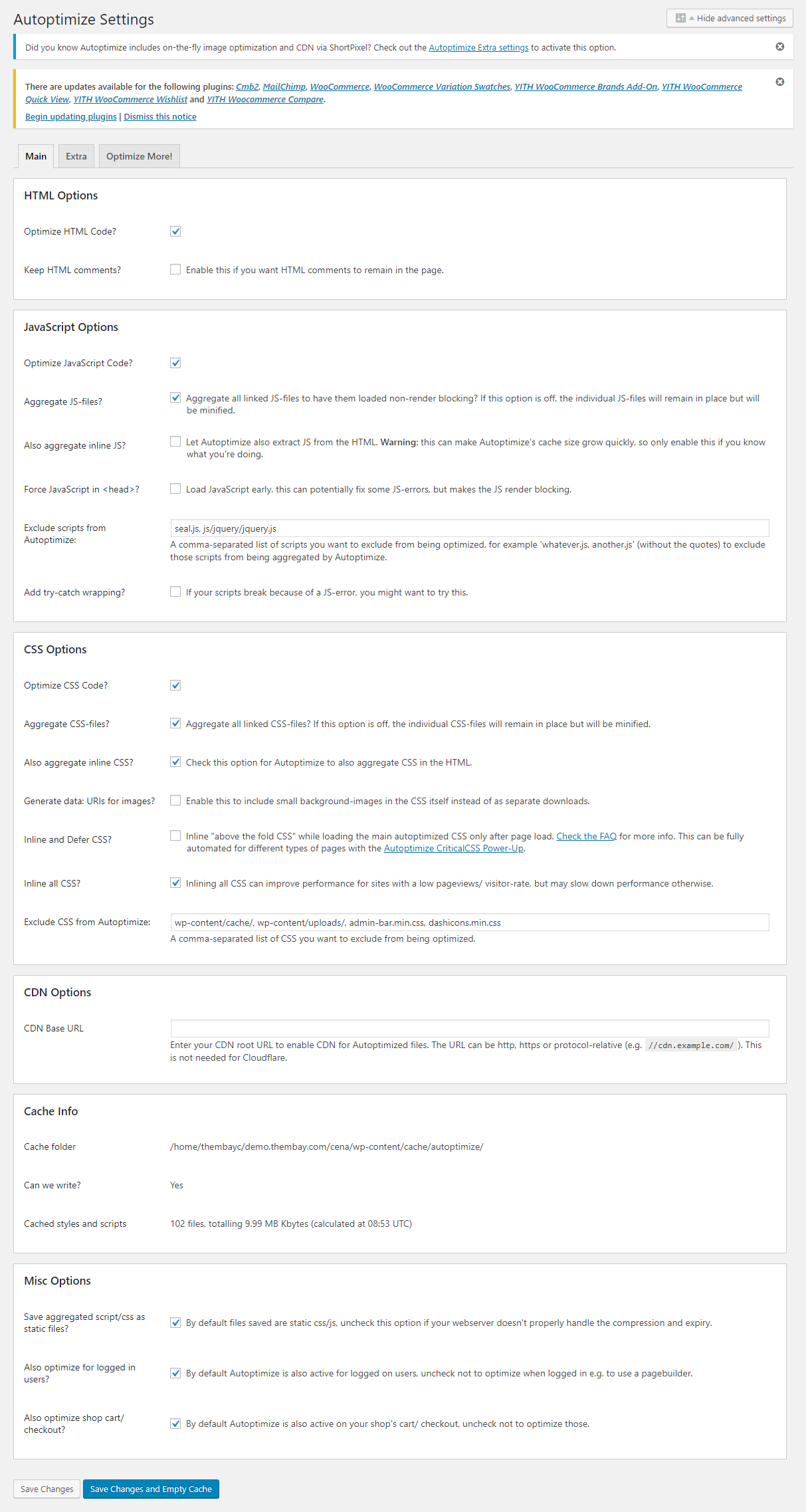
Autoptimize Settings – Extra:
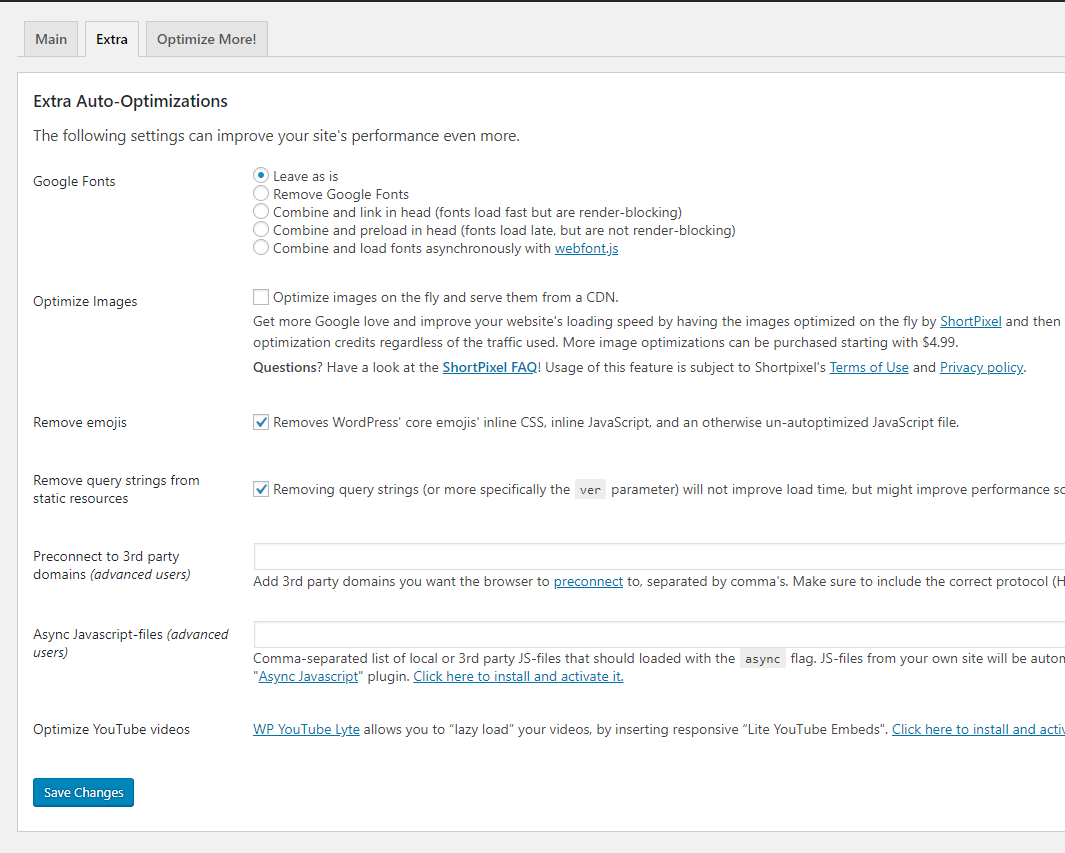
WP Fastest Cache Settings:
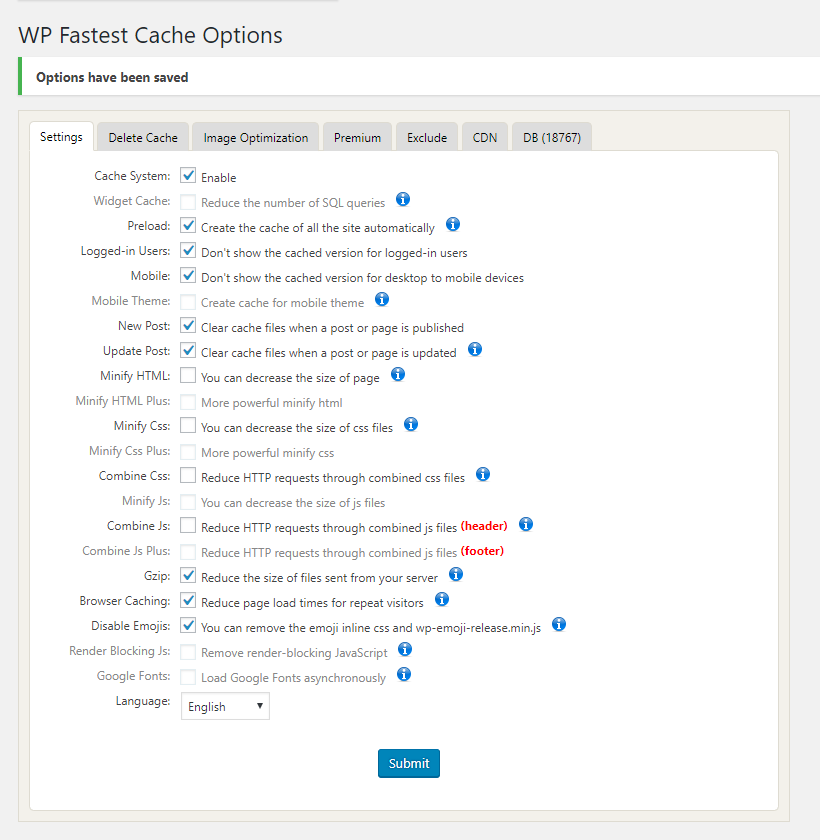
Powered by BetterDocs




