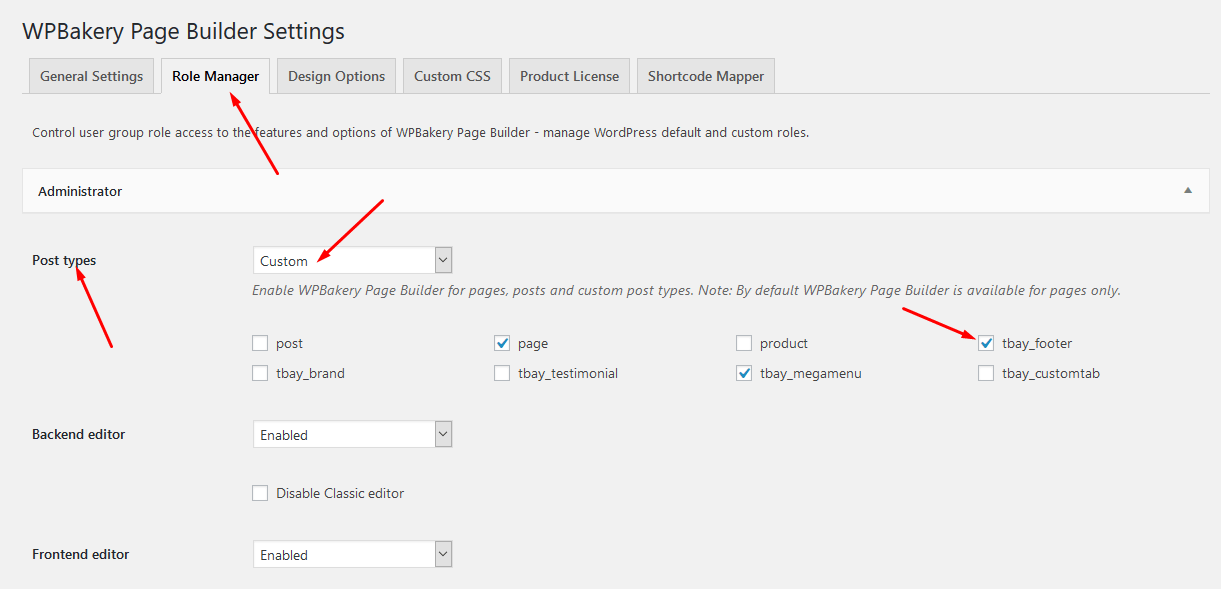- Empty cart.
- Continue Shopping
Footer
Set Up Footer
1.Set Up Tbay Footer with WPBakery
- Step 1 Using WPBakery Page Builder for Urna Footers
- Step 2 – From admin Dashboard, navigate to Urna Footers > Add New Footer
- Step 3 – Build your footer style with unlimited layout
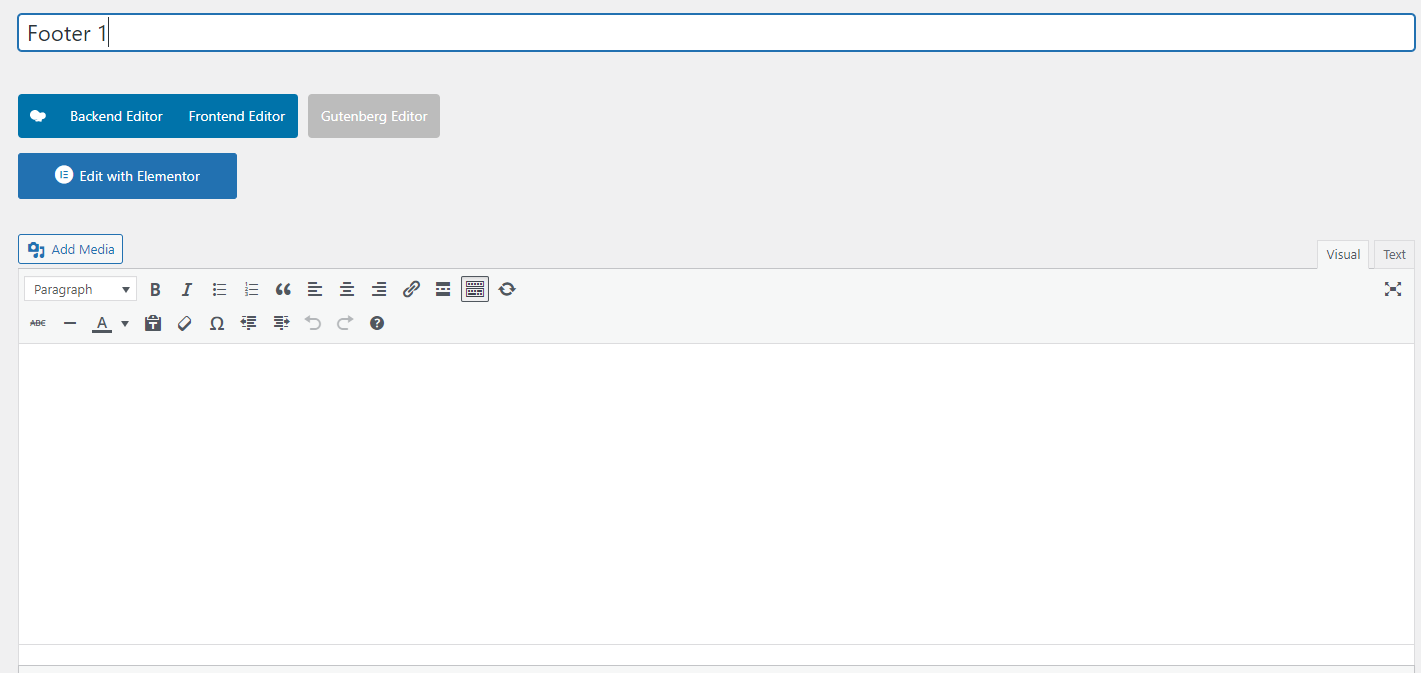
- Step 4 – After create your footers. Choose footer for website in Theme Options.
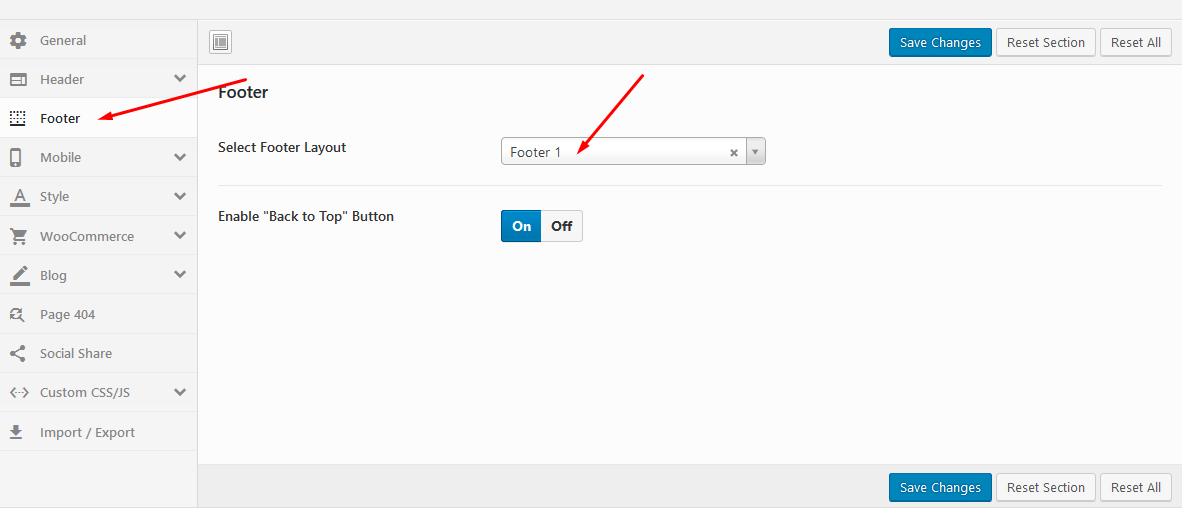
If you want specific Footer for one of your pages. Please go to your page configuration. Select Footer version you want to display only on that page.
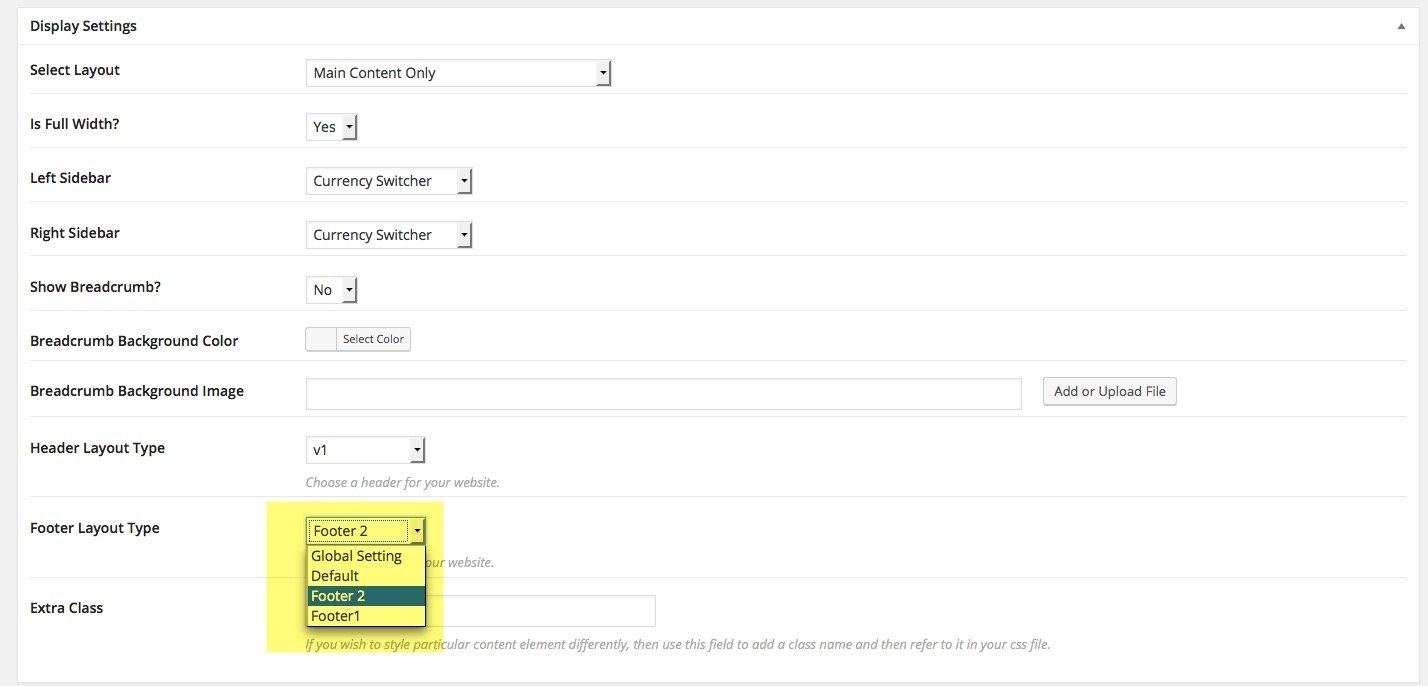
2. Set Up Tbay Footer with Elementor
- Step 1 Configure Elementor for Footer Builder
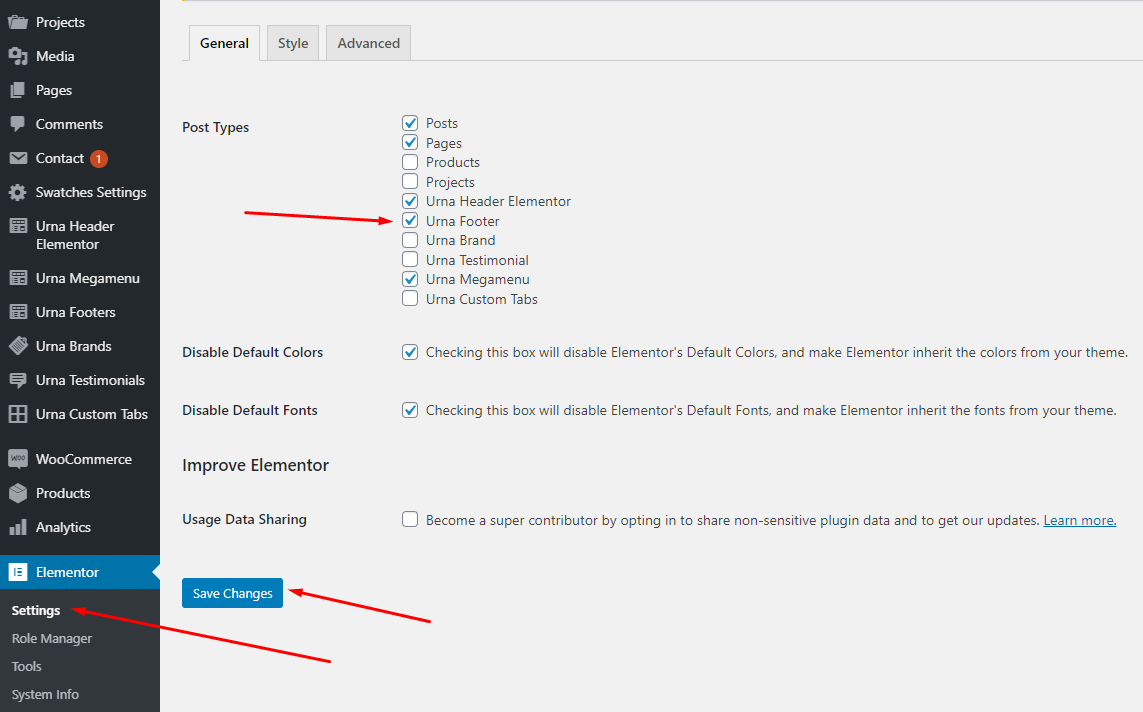
- Step 2 – From admin Dashboard, navigate to Urna Footers > Add New Footer
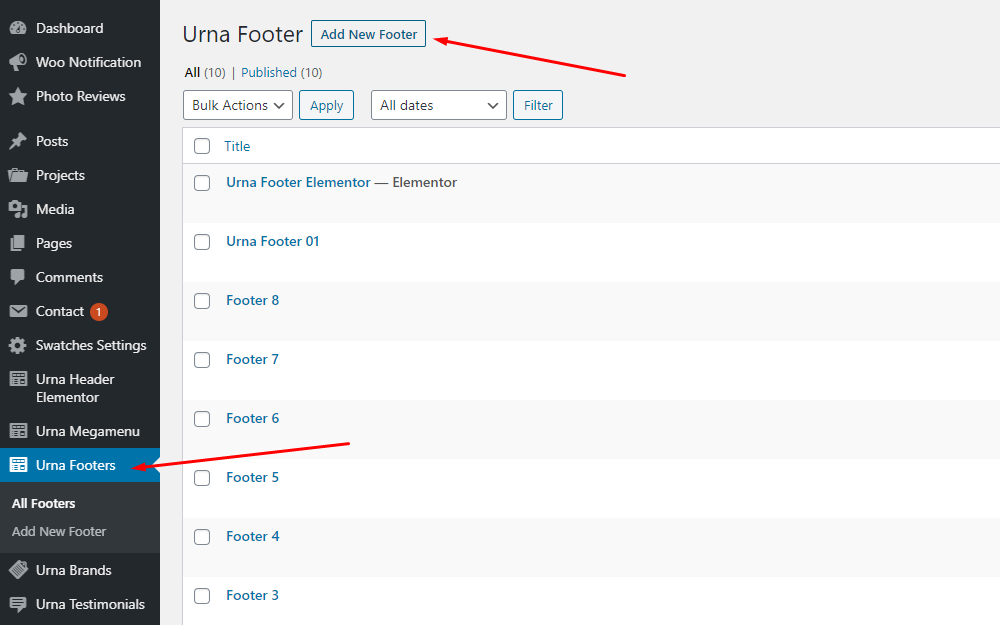
- Step 3 – Build your Footer style with unlimited layout
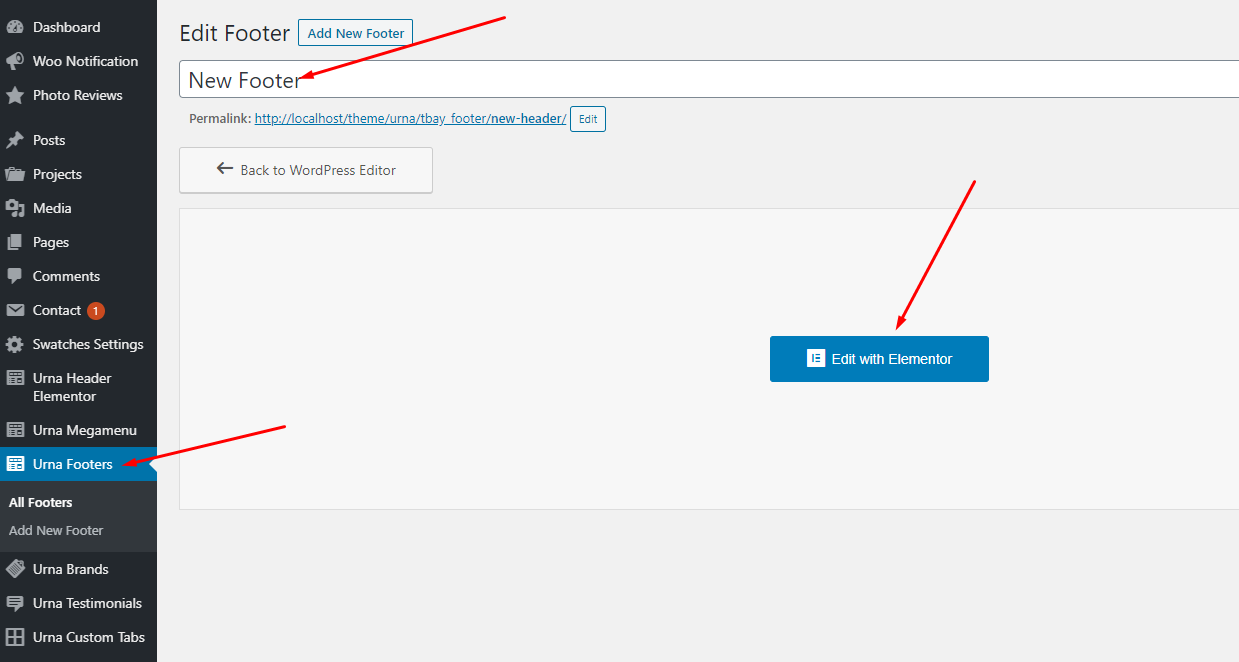
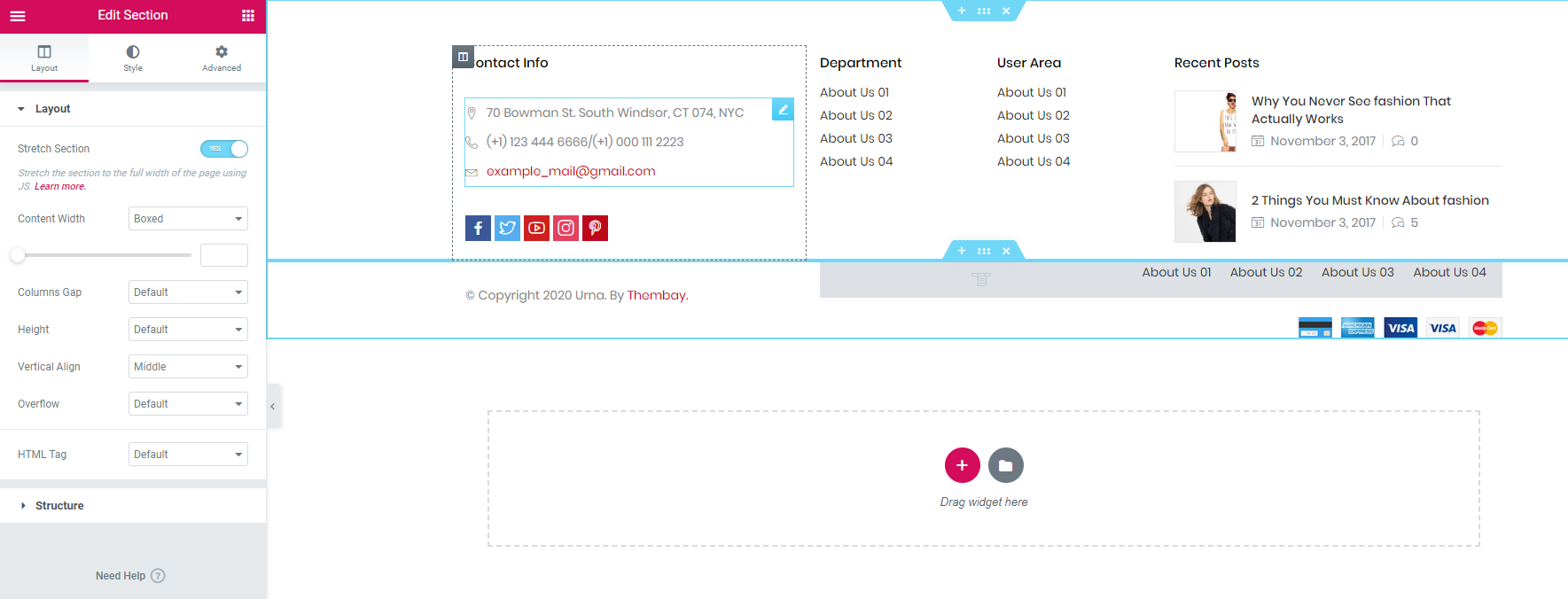
- Step 4 – After create your footers. Choose header for website in Theme Options.
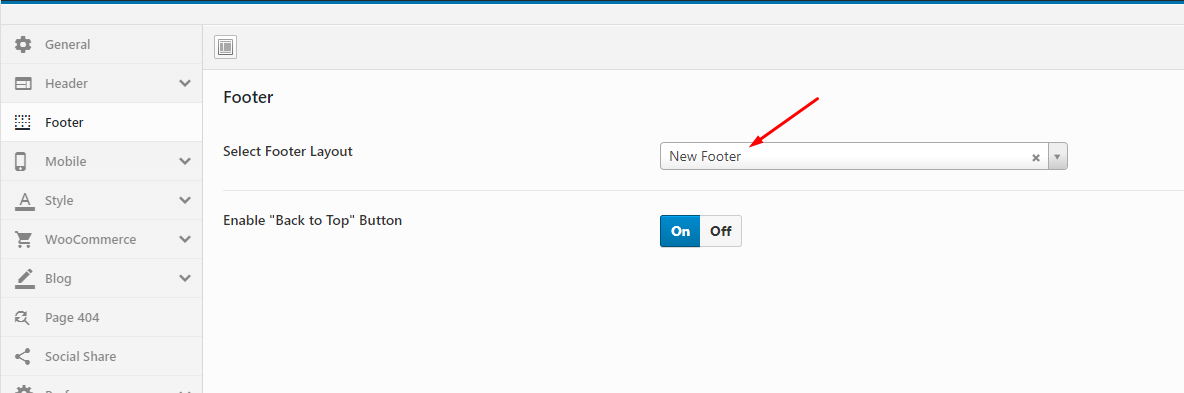
If you want specific Footer for one of your pages. Please go to your page configuration. Select Footer version you want to display only on that page.
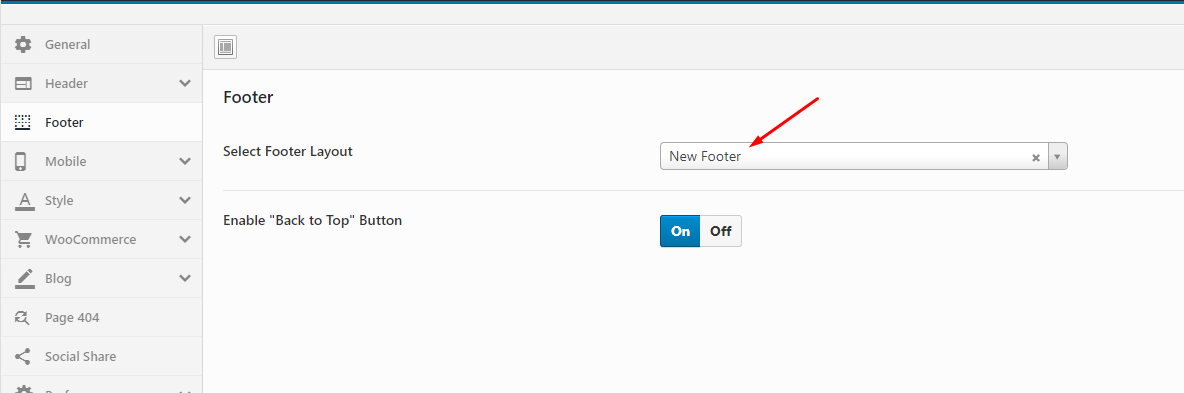
Powered by BetterDocs